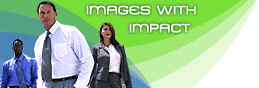|
What's New with ClearFax?
Windows XP Support - ClearFax Pro is fully
compatible with Microsoft Windows XP and Office XP software.
SmartFax 2000 and PhoneWorks 2000
synchronization - ClearFax allows you to send photo-quality
faxes from any word or graphics application to any fax machine or
PC. ClearFax's automated process of rendering images specifically
for faxing, dramatically improves fax image quality and assures
every fax you send arrives with brilliant detail and it works
seamlessly with SmartFax 2000 or PhoneWorks 2000. If you can print
it, you can ClearFax it!
Turbo Fax Technology for faster faxing -
You'll save time and money on every photo-quality fax you send with
our revolutionary Turbo Fax Technology which has been designed by
imaging and document communications experts to ensure that all your
faxes are transmitted in high resolution up to twice as fast as any
other fax software driver!
Improved Imaging Control Features - New
ClearFax Pro is loaded with powerful, new user controls for advanced
imaging and document communications for optimum fax image
output.
Numerous Other Enhancements, including:
- New, sharper User Interface
- Automatic printing from any Windows desktop program
- Ability to convert documents to TIFF, BMP, GIF, PCX or DCX
image files
- Image viewer with zoom function
- File sizes are compressed by half for storing and archiving
- Ability to customize image intensity of any fax Custom Image
Half-toning and intensity controls
- Ability to lighten/darken image output of any fax
- Ability to select "Turbo Fax" for faster faxing
- and much more...
Back to top
ClearFax Pro Key Features:
Easy to Use, Easy to Setup, Easy to Own
- Sets up quickly in three easy steps.
- Photo-realistic fax interface makes ClearFax Turbo Pro easy to
learn and use
- Easily fax documents by printing to ClearFax driver from any
Windows program
Expanded Faxing
Capabilities
Because images have not usually faxed well in the past, most
people have learned to simply not fax documents that contain images.
ClearFax raises the bar for fax imaging capabilities, allowing you
to send such image-intensive materials as:
- Product Brochures
- Web Pages
- Advertising Layouts
- Sales Materials
- Graphics/Images/Photos
- Send faxes from within any Windows application (using the
included printer driver)
- Fax Broadcast Ads
How Does it Work?
To activate ClearFax, prepare your document in any Windows
application that supports printing (which is almost all of them).
When you have a document that you wish to send as a fax, just start
printing it as you normally would but in the printer selection box
choose “ClearFAX” as a current printer.
ClearFax enhances the images in your document and then hands over
control to your pre-selected fax-handling program (e.g. SmartFax
2000 or Phoneworks 2000.) Your normal fax handling software will
take you through the usual process of sending a fax. You can still
use any fax program on its own (without ClearFax) just by selecting
a printer other than ClearFax as your printing device. ClearFax does
not modify any applications. Awards
ClearFax has won numerous awards and has been featured in many
news and trade publications including:
- CBS2 News (New York)
- Popular Science Magazine (Rated as "A product you can't
live Without".)
- PC World ("Give your faxes a facelift with ClearFax")
- Windows Magazine ("Photo-realistic faxes from any
Windows application")
- Realtor Magazine ("Best Fax Imaging software of
choice")
- Z-Law ("We give it 5 stars...")
- L.A. Times (Orange County Edition)
Compatibility
- Supports most USB, serial, internal, and external fax modems
- Supports Class 1, 2, & 2.0 Fax Standards
- Compatible with Windows 95, 98, Me, NT, 2000, and XP
- Compatible with any Windows based Fax Software program
Back to top
Product and Upgrade FAQ
- Does
ClearFax work with RingCentral SmartFax or PhoneWorks?
- Can I
use ClearFax if I don't have fax software of my own?
- Is
ClearFax compatible with other software programs i.e. Word, Quark,
Publisher, Photoshop, Excell, etc.?
- Can I
use ClearFax to print any type of graphics, photos, brochure
layouts, catalogs with pictures?
- Does
the party I'm sending a fax to require ClearFax as well in order
to receive a photo-like fax?
- Can
ClearFax enhance a fax sent to me from someone that doesn't have
ClearFax?
- Can I
use ClearFax to fax documents that contain color images or
graphics?
- Will
ClearFax slow down the fax transmission times by much?
- Can I
use ClearFax to create TIFF, BMP, GIF, PCX and DCX Image
files?
- Does ClearFax work with RingCentral
SmartFax or PhoneWorks?
Yes, the ClearFax Printer Driver
converts your Windows documents into photo-quality TIFF files
before it automatically boots SmartFax or PhoneWorks for viewing
and fax transmission.
- Can I use ClearFax if I don't have fax
software of my own?
No, you must have a Windows fax
software program e.g. SmartFax or PhoneWorks to run ClearFax.
- Is ClearFax compatible with other software
programs i.e. Word, Quark, Publisher, Photoshop,
Excell?
Yes, ClearFax allows you to fax from any Windows
program, just like your desktop printer can.
- Can I use ClearFax to print any type of
graphics, photos, brochure layouts, catalogs with
pictures?
Yes, ClearFax will make all your images and
photos be received as you intended.
- Does the party I'm sending a fax to
require ClearFax as well in order to receive a photo-like
fax?
No, only the fax sender needs ClearFax to transmit
high resolution faxes to anyone with a fax machine or fax modem in
their computer. .
- Can ClearFax enhance a fax sent to me from
someone that doesn't have ClearFax?
No, once a fax has been
transmitted via a modem, ClearFax cannot enhance it.
- Can I use ClearFax to fax documents that
contain color images or graphics?
Yes. ClearFax will
convert all color images, photos or graphics into hi-resolution
TIFF files.
- Will ClearFax slow down the fax
transmission times by much?
Slightly, but the stunning,
photo-quality fax output more than makes up for slower times.
- Can I use ClearFax to create TIFF, BMP,
GIF, PCX and DCX Image files?
Yes, but only with ClearFax
Pro.
Back to top
ClearFax System Requirements
- Pentium 100Mhz or equivalent
- 16MB RAM (32MB recommended)
- 28MB of free hard disk space
- CD-ROM drive
- Fax/Data Modem: Class 1, Class2, Class 2.0
- Windows 95, 98, NT, Me, Windows 2000, or Windows XP
Back to top
* Price is for Download. Have the CD-ROM software
package shipped to your door for an additional $10 plus shipping and
handling. (CA residents must add sales tax).
** Microsoft Outlook or Outlook express is not
included or required to use ClearFax.
|