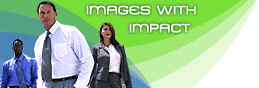|
PhoneWorks 2002 Professional is an easy-to-use and
powerful telephone, voice mail answering system, and fax messaging
solution for your PC. PhoneWorks solves your messaging problems by
dramatically simplifying how you read, listen to, and manage your daily
information. Accessible remotely while you are on the road,
PhoneWorks acts as a central database that stores and manages your e-mail,
voice mail, and fax messages.
|
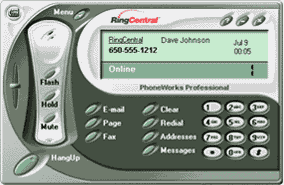 |
What's New with PhoneWorks 2002 Professional?
Windows XP Support - PhoneWorks 2002 Professional is fully
compatible with Microsoft Windows XP and Office XP software.
Microsoft Outlook and Outlook Express synchronization -
Now integrated with Microsoft Outlook and Outlook Express**, PhoneWorks
allows your fax, e-mail, and voice mail messages come together in one common
"In-Box" making it a great unified messaging solution RingCentral. PhoneWorks
2002 Professional software is THE ONLY SOFTWARE IN ITS CATEGORY that is able to synchronize
directly with Microsoft Outlook Express! Outlook Express comes pre-installed
with every release of Windows starting with Windows 95, and is the world's
most popular Personal Information Manager and Email client application.
With PhoneWorks 2002 Professional you can send faxes and match messages directly to
your Outlook Express Contacts. You can also manage all your messages directly
from Outlook Express folders. It's seamless!
Optical Character Recognition (OCR) - PhoneWorks
2002 Professional's new Optical Character Recognition (OCR) module enables you
to easily turn your faxes into documents compatible with Microsoft Office Word,
Excel and other popular applications. Based on best-of-class FineReader™
Optical Recognition engine, PhoneWorks 2002 Professional offers unsurpassed
accuracy in fax and scanned document recognition.
Fax Editor with Scanner Support (TWAIN interface) -
Our unique fax editor allows you to select one of several pre-defined
professional cover pages. You can annotate your faxes, design your own
cover pages, import your company's logo, and sign your fax with an electronic
signature. Our new scanner module supports most popular scanners through
the industry-standard TWAIN interface. Load up your scanner, hit the "Scan"
button on PhoneWorks 2002 Professional, and see a new scanned document added to our gallery.
Scan your own custom cover pages, use PhoneWorks 2002 Professional to fax out materials
that you only have in hardcopy.
Numerous Other Enhancements, including:
- New, sharper User Interface
- Automatic printing of incoming faxes
- Ability to print the Call Log or export it to a text file
- Ability to call back straight from the Call Log
- Ability to edit subject lines of incoming faxes
- Ability to set up Message Rules for individual mailboxes
- and many others...
Back to top
Phone Works 2002 Professional Key Features
Easy to Use and Own
- Sets up quickly in four easy steps
- Create a sophisticated voice messaging and answering system in minutes
- Photo-realistic telephone interface makes using PhoneWorks easy and fun to use
- Easily send documents by dragging and dropping them onto the PhoneWorks Icon
- Fully supports Microsoft Outlook and Outlook Express so that now both your fax, e-mail, and voicemail messages come together in one common "In-Box"
- Use either PhoneWorks or Microsoft Outlook or Outlook Express to manage
your contact information and messages
Telephone Answering System and Speakerphone
- Speakerphone, Music on Hold, Mute, Flash, ReDial
- Quick Dial anyone using the PhoneWorks Address Book
- Complete voice mail system supports an unlimited number of voice mailboxes
- Audibly tells you the name of who is calling you using Caller ID and your address book using a computer generated voice.
- Create and play personalized greetings based on who is calling you
- Automatically logs all inbound and outbound voice and fax calls and displays detailed reports.
- Listen to your e-mails on your computer speakers or remotely by phone.
Fax
- Reliable send/receive fax module
- Send broadcast faxes to any number of recipients
- Fax scheduling allows you to take advantage of low long distance calling rates
- Create faxes with unlimited number of file attachments
- NEW: create fax attachments from paper documents, using our new TWAIN drivers
- Send faxes from within any Windows application (using the included printer driver)
- Keep detailed logs and records of all you incoming and outgoing faxes and outgoing pages.
Fax Editor
- View, edit, and sign faxes using a fully-featured fax editor
- Use one of several predefined cover pages or simply create your own
- Import graphics into your fax documents
- NEW: Extremely accurate Optical Character
Recognition (OCR) lets you convert faxes to Microsoft Word, Excel, text or
other Microsoft Office files.
Notification and Forwarding
- Easy-to-customize notification and forwarding rules
- Notify your pager or call your cell phone when you received an e-mail, fax, or voice message
- Forward your faxes to an alternate number or e-mail address
- Forward your voice messages to a cell phone or an e-mail account
- Have PhoneWorks call you on your mobile phone and read your e-mails back to you in a computer generated voice.
Remote Access
- Remotely listen to new voice messages
- Remotely listen to your Microsoft Outlook or Windows Messaging emails using text to speech
- Remotely retrieve faxes or forward them to a number you specify
- Manage mailboxes, passwords, and greetings from any phone
Unified Messaging / Contact Management
- Fully Integrated with Microsoft Outlook 97, 98, 2000, and XP
- NEW: Integrated with Microsoft Outlook Express
- Use either Microsoft Outlook, Outlook Express or PhoneWorks 2002 to manage your messages and contacts
- Fully Integrated with Windows Messaging
- Fully MAPI compliant
Compatibility
- Supports Class 1, 2, & 2.0 fax standards
- Supports TAPI compliant voice modems
- Compatible with Windows 95, 98, Me, NT, 2000, and XP
- Microsoft Windows 95, 98, ME, or 2000
- Fully TAPI and ACPI compliant
Back to top
Product and Upgrade FAQ
- Do I need Microsoft Outlook or Outlook Express to run RingCentral PhoneWorks?
No, you don't. RingCentral PhoneWorks will work fine with or without Outlook or Outlook Express.
- Is RingCentral PhoneWorks 2002 Professional compatible with Outlook Express?
Yes! PhoneWorks 2002 is the only product in its class that is integrated with Microsoft Outlook and Outlook Express.
- I need answering machine capabilities. Will RingCentral PhoneWorks do it?
Yes, if you have voice
modem compatible with RingCentral PhoneWorks. Check your modem capabilities and
compatibility information before you purchase RingCentral PhoneWorks. If you
have OEM version of RingCentral (voice version) which came with your PC, you should not have
any problems with RingCentral PhoneWorks. If you do not have OEM version, or considering to
purchase a modem, see Recommended and Compatible Modems.
- I want to make calls from my PC/laptop. Will RingCentral PhoneWorks do it?
Yes, if you have speakerphone
modem, compatible with RingCentral PhoneWorks. Check your
modem capabilities and compatibility information before you purchase RingCentral PhoneWorks. If
you have OEM version of RingCentral (voice version) which came with your PC, you should not
have any problems with RingCentral PhoneWorks. If you do not have OEM version, or considering
to purchase a modem, see Recommended and Compatible Modems.
- Does RingCentral PhoneWorks have Video Phone or Internet Phone features?
No, it does not. However, check back for updates if you need these features.
- Does RingCentral PhoneWorks support more than one phone line?
RingCentral PhoneWorks supports only 1 line/1 modem.
- Why is RingCentral PhoneWorks better than my OEM version?
- Integration with Microsoft Outlook 97,98,2000,XP and Outlook Express which means:
- voice, fax and e-mail in one universal mailbox
- share Outlook / Outlook Express Contacts and Personal Address Book with RingCentral
- More flexible Notification and Forwarding Rules: for example, you can forward faxes to e-mail
- Alphanumeric pager support: for example, you can forward e-mail messages to pager
- Text-to-Speech: listen to e-mail by phone
- Fax Editor: create your own cover pages
- Direct Technical Support from RingCentral, Inc.
- Who bills me for long distance calls made from RingCentral?
Your phone company. Using RingCentral to make calls is no different than using a regular phone.
- Is there any way of getting voice messages/faxes and being online at the same time?
You can be notified of incoming phone calls, and get voice mail messages
while online and when your computer is not running if you sign up to our
BuzMe service (www.buzme.com).
- Can I receive faxes/voicemail when my computer is turned off?
You can be notified of incoming phone calls, and get voice mail messages
while online and when your computer is not running if you sign up to our
BuzMe service (www.buzme.com).
- Can I use RingCentral software with a Cable/DSL modem?
Technically, Cable/DSL adapters are not modems - from the PC's point of view
they are network adapters. Thus, RingCentral does not (and cannot) work with them.
DSL/Cable adapters connect to PC via Network card which carries high-speed traffic
from/to your DSL/Cable box, which connects to the phone line or cable. Low
speed traffic (telephone conversations, dialup connections) is carried by the
regular modem, which should also be connected to the phone line. Even if you
installed DSL or Cable adapter, to use RingCentral you still need to have
regular data/fax or voice modem plugged in to the phone line.
Back to top
PhoneWorks 2002 System Requirements
- Pentium 200Mhz or equivalent
- 32MB RAM or more
- 100MB of free hard disk space
- SVGA Video (HiColor)
- CD-ROM drive
- Windows 95, 98, NT, Me, Windows 2000, or Windows XP
- TAPI compliant voice modem
Back to top
* Price is for Download. Have the CD-ROM software package
shipped to your door for an additional $10 plus shipping and handling.
(CA residents must add sales tax).
** Microsoft Outlook or Outlook Express is not included
or required to use PhoneWorks or SmartFax.
|